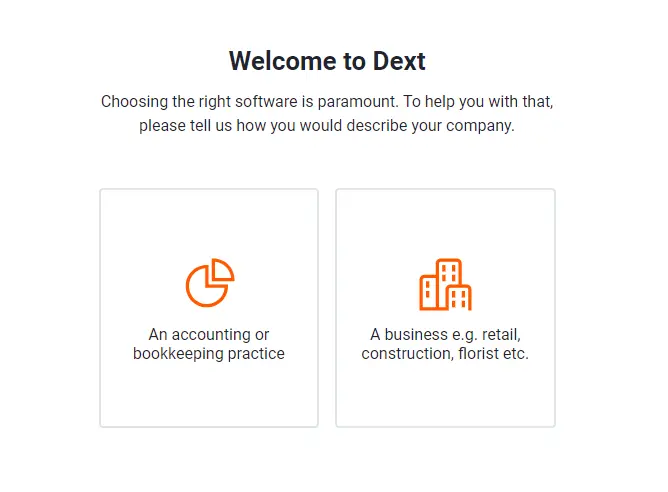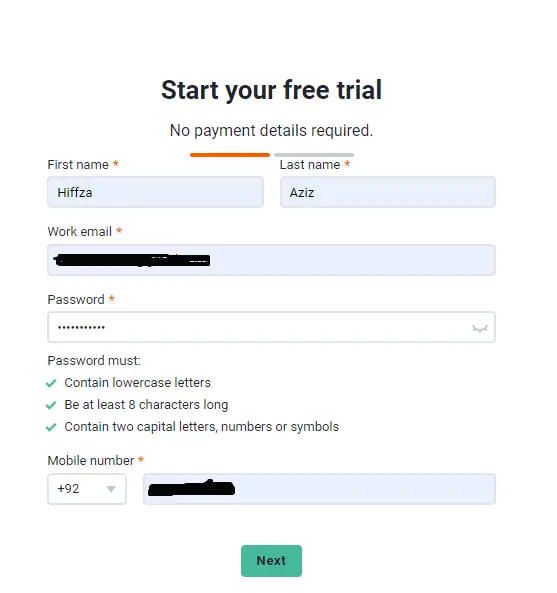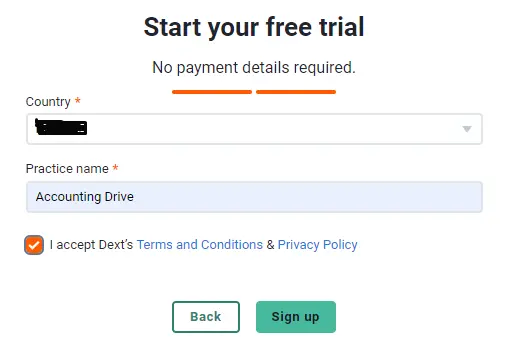As bookkeepers and accountants, we’re constantly looking for ways to streamline processes, save time, and provide more value to our clients. One tool that can make your workflow more efficient is Dext prepare. If you haven’t heard of it yet, or if you’re still on the fence about adopting it, this guide will show you why Dext is a game changer and how you can easily get started with it.
What is Dext Prepare?
In This Article
ToggleDext Prepare (formerly known as Receipt Bank) is an accounting automation platform designed to help bookkeepers and accountants manage receipts, invoices, and other financial documents with ease. It integrates with your favorite accounting software like Xero and QuickBooks, so you can save time on manual data entry and focus more on analysis and client care.
Why Dext Prepare is a Must-Have for Bookkeepers
Receipts get crumbled and destroyed, stained with coffee or grease, stuck under someone’s seat in their car,” said Micheal Snow, the Northwest Construction Cooperative’s administrative, financial manager, and part owner. “It was laborious in terms of collecting the documents and making sure we had all of them.”
(Quote copied from “How Dext Builds Streamlined Accounting for the Construction Industry”)
Source: Dext
Think of Dext Prepare as your digital assistant for bookkeeping. It captures financial documents from multiple sources (email, scans, mobile app uploads) and converts them into structured data, ready to be pushed directly into your accounting system. No more chasing clients for missing receipts or manual entry errors!
Here’s why Dext Prepare should be a key part of your bookkeeping toolkit:
- Automation of data entry: With Dext Prepare, you can eliminate hours of tedious data entry by automating the extraction of key information from receipts, bills, and invoices. It ensures accuracy and reduces human error.
- Seamless integration with accounting software: Dext Prepare connects with major accounting platforms such as Xero and QuickBooks, allowing you to push financial data directly into your accounting system without extra steps.
- Effortless organization: No more paper clutter! Dext Prepare helps you and your clients stay organized by digitally capturing and categorizing all financial documents in one place.
- Time-saving for you and your clients: Not only will Dext Prepare save you hours, but it will also make your clients’ lives easier. They can snap a picture of a receipt, and you’ll get it automatically—no more chasing them for missing paperwork.
- Increased productivity: With more time on your hands, you can focus on reviewing the numbers, analyzing trends, and providing higher-value insights to your clients rather than getting bogged down with administrative work.
Getting Started with Dext
If you’re a bookkeeper or accountant looking to streamline your workflow, you’ve probably heard about Dext Prepare, the powerful automation tool for managing receipts, invoices, and bills. But before you commit, why not try it out for free? In this post, I’ll guide you through the process of signing up for Dext Prepare’s free trial so you can see firsthand how it can simplify your bookkeeping tasks.
“Unlock your Xero Advisor Certification for free today! Discover the step-by-step process in our blog post: How to Get Xero Advisor Certification for Free: A Complete Guide.”
Ready? Let’s get started!
Step 1: Visit the Dext Website
First things first, head over to the Dext website at www.dext.com. You’ll see a big button that says “Start Your Free Trial” or “Try Dext for Free” right on the homepage.
Click on that, and you’re already on your way!
Step 2: Choose Your Product (Prepare or Precision)
Dext offers two main products:
- Dext Prepare: This is perfect for bookkeepers and accountants who want to automate document collection and data entry from receipts, invoices, and bills.
- Dext Precision: For those who want more advanced reporting and error-checking to ensure that all their numbers are perfect.
For most, Dext Prepare is the best place to start, especially if you’re focused on speeding up document management.
Step 3: Fill Out Your Details
After selecting your product, you’ll be prompted to enter your information. It’s a straightforward form that asks for your:
- Name
- Email address
- Password (Make sure it’s secure but something you can remember!)
- Company details (optional)
Once you’ve filled everything out, hit “Sign up” or “Start Trial”.
Step 4: Verify Your Email
Now check your inbox. You should receive a confirmation email from Dext. Simply click the link inside to verify your email address. This is an important step to activate your free trial.
If you don’t see the email right away, check your spam or promotions folder.
Step 5: Set up Your Dext Prepare Account
Once your email is verified, you’ll be directed back to Dext to finish setting up your account.
You can now:
- Choose your role and currency preferences
- Add your clients or companies you’ll be managing
- Link your accounting software (like Xero or QuickBooks) for seamless integration
That’s it! Your Dext account is now set up.
Step 6: Invite Clients or Upload Documents
With your account set up, you’re ready to start using Dext.
You can:
- Invite your clients to start uploading their receipts, bills, and invoices.
- Upload documents manually to test out the platform. Dext prepare lets you upload documents via email, mobile app, or manual uploads, making it super convenient.
- Adding a Colleague and assign an appropriate role.
“The receipt snapping feature is one of my favourites because it almost feels like a game: get the receipt, get the app up, take a picture. And I don’t even look to check if it scanned because I just trust that Dext does it, one hundred percent, on point, every single time.” Says Toby Stewart, founder of Bright/Shift.
Copied from “Bright/Shift Discovers the Bright Side of Accounting with Dext”
Step 7: Explore Dext Features
Now that you’re all set up, you can start exploring Dext’s features:
- Capture receipts and invoices on the go with the mobile app.
- Automate data entry with Dext’s smart document processing.
- Push documents directly to your accounting software, so everything is ready for reconciliation.
Don’t forget—you have 14 days to explore all the features during your free trial. Use this time to see how Dext can automate and simplify your bookkeeping tasks.
Tips for Using Dext Effectively
- Set a schedule for reviews: Make it a habit to check for any documents that need your approval at regular intervals (daily or weekly). This keeps your workflow smooth and up-to-date.
- Train your clients: The more your clients use Dext effectively (like submitting receipts promptly), the easier your job becomes. Offer a short onboarding session to help them get familiar with the platform.
- Leverage the mobile app: Dext’s mobile app is one of its best features. Encourage clients to download it so they can snap receipts on the go and upload them instantly.
- Utilize Dext’s reporting features: Use the reports generated by Dext to provide your clients with valuable insights into their spending habits, helping them make informed business decisions.
Wrapping Up
That’s it! Signing up for Dext Prepare’s free trial is simple and takes just a few minutes. Whether you’re a seasoned bookkeeper or new to the game, Dext is a fantastic tool to help you save time and reduce errors.
Why not give it a go today? You’ve got nothing to lose, and you might just find that it’s the perfect solution for your business.
Good luck, and happy automating! 😊