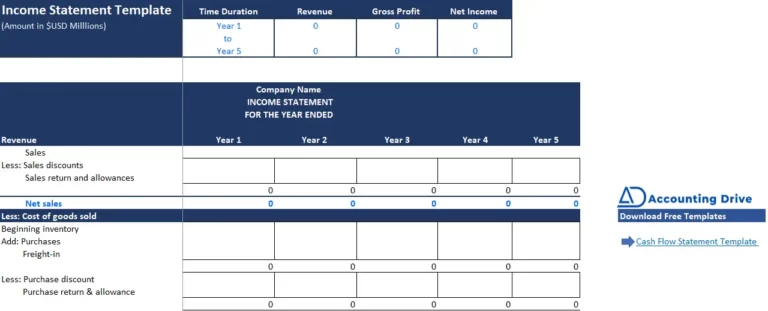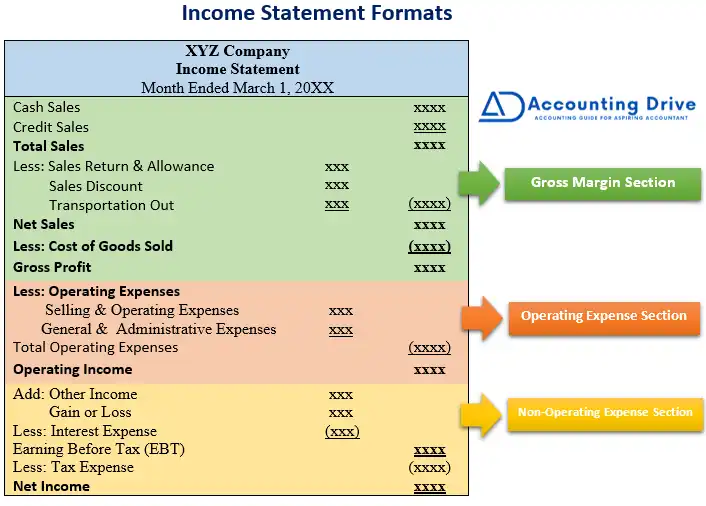You know you can prepare your income statement in just a click. In AD’s income statement template, you just have to put your figures and you will get your income statement in a minute. Income statement is also known as profit and loss statement. It depicts company’s true financial performance over a specific period of time. Moreover, it is one of the most important financial statement out of other statements such as balance sheet and cash flow statement.
Download your free income statement template now.
Income Statement Excel Template
Get Free Access to AD’s easy to use Statement Template
How To Use The Template
In This Article
ToggleHow to prepare your own income statement using AD’s template, in this section I will let you know.
Here, you can get a quick snippet of your revenues, gross profit, and net income in the first rows of the template. But first you have to insert your own numbers in the blocks to get the desired results. The template contains three sheet, the first one is the introduction sheet, the second one is presenting a demo data (you can edit it too), and last one is totally blank where you can put your own numbers.
It’s very easy to use AD’s excel template. Here are some useful tips on how to edit the template.
- Fist download your free template.
- Then make excel editable by clicking editable option pointing at the front top.
- Enter you own numbers in cells
- If you need to add more expenses or revenues, you have to add rows. You can add it by right clicking the cursor and click insert or simply use a short key (Ctrl + Shift + plus sign).
- Such that you may need to remove some expenses or other rows. To do that simply point your cursor on that row and press delete button.
Income Statement Format
Steps of Preparing an Income Statement
It’s very easy to prepare an income statement because it requires only 8 steps to follow.
- 1st Step: Calculate Net Sales
- 2nd step: Calculate Cost of Goods Sold
- 3rd Step: Calculate Gross Profit
- 4th Step: Calculate Operating Expenses
- 5th Step: Calculate Operating Income
- 6th Step: Calculate the Net Income before Interest & Taxes (EBIT)
- 7th Step: Calculate EBT
- 8th Step: Calculate Net Income
Learn complete guide on how to prepare income statement here:
Solved Example
For your understanding, here is a dummy data and with the help of this data, you will learn how to prepare it.
The following data are related to Mr. Junaid after adjustment at Dec 31, XXXX:
- Sales $250,000
- Merchandise inventory (opening) 10,000
- Purchases 53,000
- Commission income 1,000
- Sales discount 5,000
- Junaid Drawing 19,000
- Utility expense 4,000
- Depreciation expense 5,000
- Bad debt expense 3,000
- Salaries expense 10,000
- Rent expense payable 11,000
- Allowance for bad debts 11,000
- Merchandise inventory (ending) 15,000
Prepare an income statement with the help of above data.
Mr. Junaid
Income statement
For the period ended Dec 31, XXX
Sales | $250,000 | |
Less: Sales discount | (5,000) | |
Net Sales |
| 245,000 |
Less: Cost of Goods Sold | ||
Opening Inventory | $10,000 | |
Add: Purchases | 53,000 | |
Goods available for sale | 63,000 | |
Less: Ending inventory | (15,000) | |
Cost of Goods Sold (COGS) |
| (48,000) |
Gross Profit |
| 197,000 |
Less: Operating expenses |
| |
Utility expense | 4,000 | |
Depreciation expense | 5,000 | |
Bad debt expense | 3,000 | |
Salaries expense | 10,000 | |
Total operating expenses |
| (22,000) |
Operating income |
| 175,000 |
Add: Commission income |
| 1,000 |
Net Income |
| 176,000 |
So, the net income for the period is $176,000.
Thanks for downloading AD’s income statement template. Share this template with your friends.
Recommended Articles
Get Free access to the AD's Income Statement Template
Grab your free income statement template now by clicking the button !!